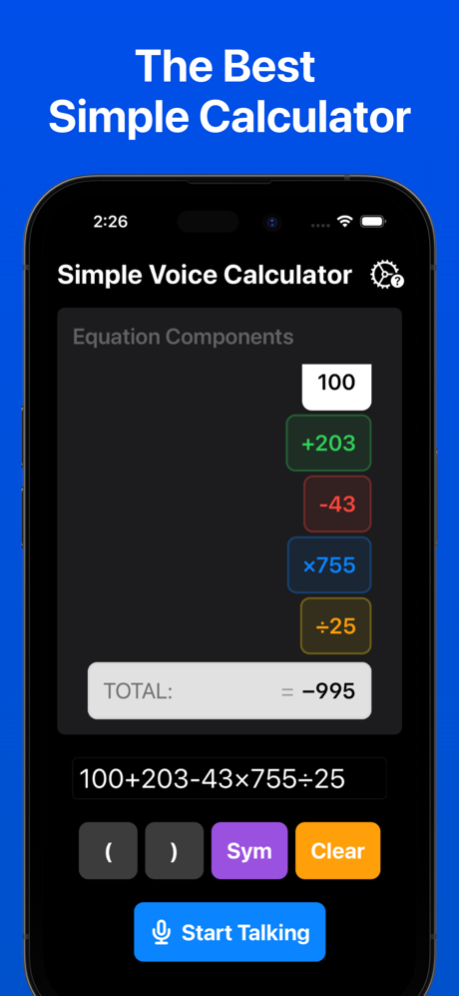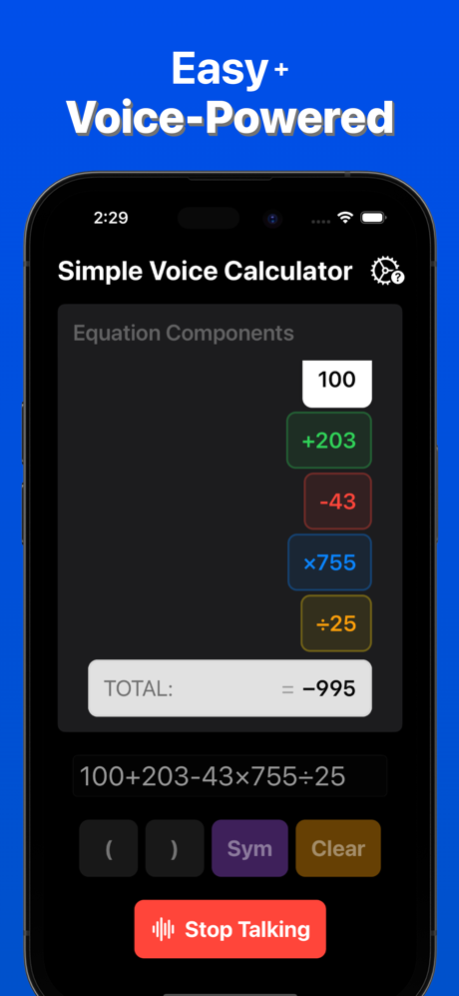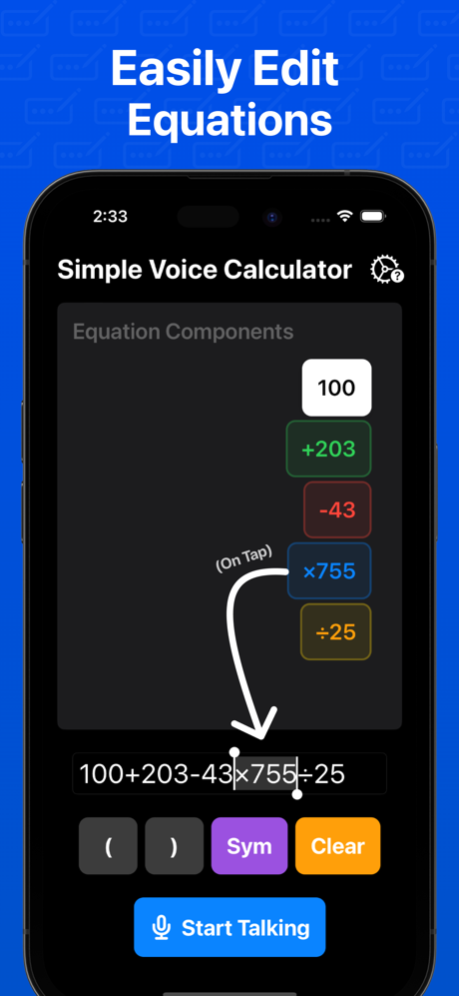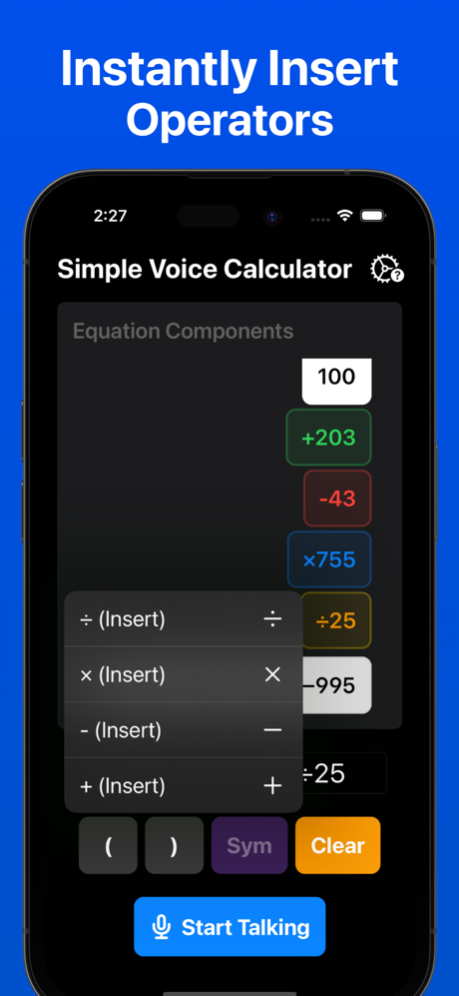Simple Voice Calculator 2.0.0
Free Version
Publisher Description
KEY FEATURES
◉ Voice Input & Output: Get your calculations done hands-free. Just speak your equation and hear your total announced instantly.
◉ Easy Editing: Made a mistake? No problem. Simply tap to edit equation components, no backspacing required.
◉ Equation Preview: Your current equation is display below the result & each component of the equation above the input field
◉ Instant Solutions: No equals button needed. Simple Voice Calculator shows results in real-time as you input or edit equations.
MATH OPERATOR SUPPORT
• Addition
• Subtraction
• Multiplication
• Division
• Brackets
• Commas
• Decimal points
• Percents
WHY VOICE CALCULATOR IS DIFFERENT
▶ Completely free
▶ Made by students
▶ No ads. Ever.
▶ The only smart voice input-focused calculator on the App Store
▶ Easy and instant editing
LANGUAGES SUPPORTED
- English
- German
- Italian
- Spanish (Europe)
- Spanish (Latin America)
- Hindi
- Korean
Simple Voice Calculator is not your average calculator. It's a tool that understands you, streamlines your calculations, and delivers instant results. The intuitive interface allows for quick editing of equation components, making it ideal for complex or fast-paced calculations.
Try Simple Voice Calculator today and understand why it is the best voice input calculator app.
Dec 10, 2023
Version 2.0.0
• Totals announced instantly after voice input. Easily enabled in settings!
• Performance & UI improvements
• Minor bug fixes
More changes coming soon!
About Simple Voice Calculator
Simple Voice Calculator is a free app for iOS published in the System Maintenance list of apps, part of System Utilities.
The company that develops Simple Voice Calculator is Ravi Heyne. The latest version released by its developer is 2.0.0.
To install Simple Voice Calculator on your iOS device, just click the green Continue To App button above to start the installation process. The app is listed on our website since 2023-12-10 and was downloaded 2 times. We have already checked if the download link is safe, however for your own protection we recommend that you scan the downloaded app with your antivirus. Your antivirus may detect the Simple Voice Calculator as malware if the download link is broken.
How to install Simple Voice Calculator on your iOS device:
- Click on the Continue To App button on our website. This will redirect you to the App Store.
- Once the Simple Voice Calculator is shown in the iTunes listing of your iOS device, you can start its download and installation. Tap on the GET button to the right of the app to start downloading it.
- If you are not logged-in the iOS appstore app, you'll be prompted for your your Apple ID and/or password.
- After Simple Voice Calculator is downloaded, you'll see an INSTALL button to the right. Tap on it to start the actual installation of the iOS app.
- Once installation is finished you can tap on the OPEN button to start it. Its icon will also be added to your device home screen.